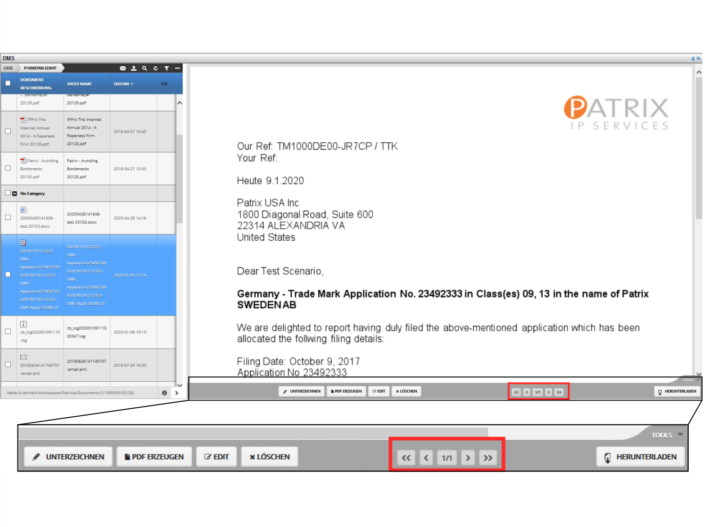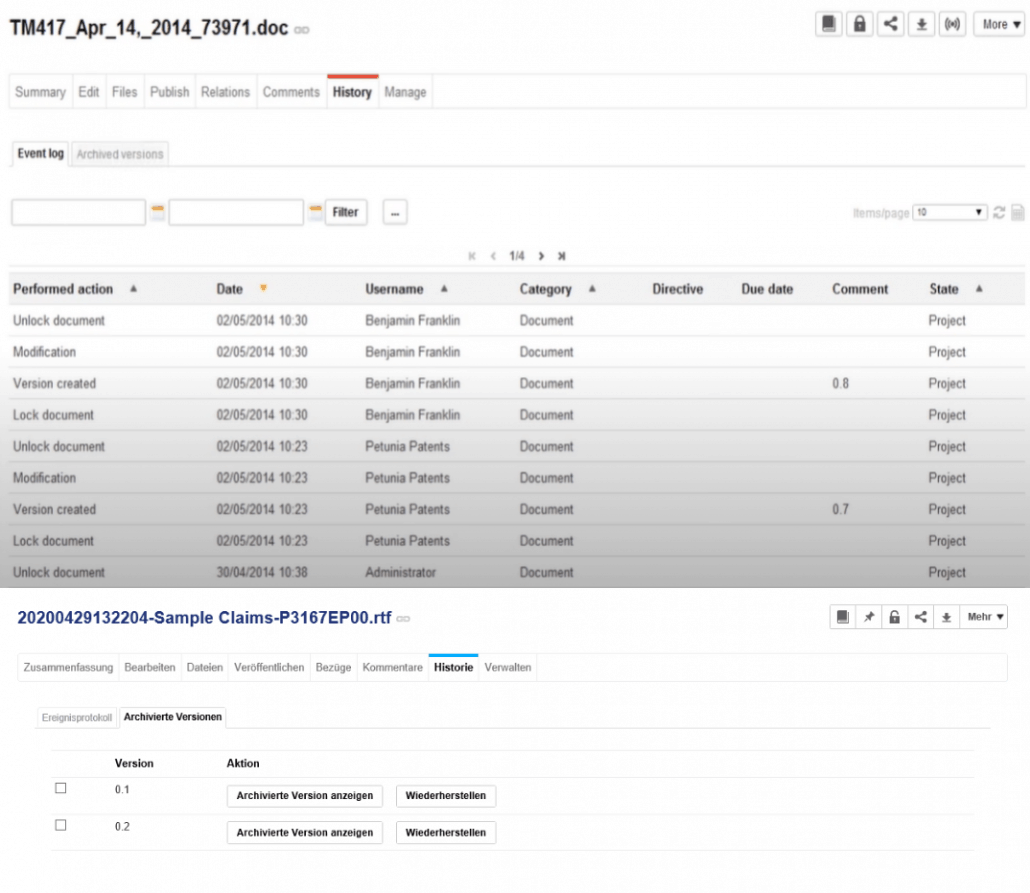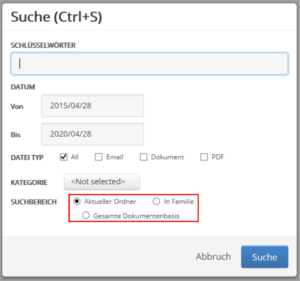Document Preview
Documents can be easily uploaded to the extended DMS tool by “drag and drop” or via the classic selection dialog and assigned to relevant categories. With the help of the integrated preview window you can efficiently view a large number of documents.
The selection of the displayed columns can be easily and directly adjusted individually.
Automatic Email Intake
The EDMS enables the automatic assignment of emails to files based on the file number. When e-mails are received, the subject lines are analyzed and the e-mails are automatically assigned to existing files based on the recognized file number.
In addition, the included e-mail function makes it easy to work from a file via exchange server or another e-mail host. When composing an e-mail, the file number is transferred directly to the subject line. Signatures can also be stored and messages can be digitally signed.
Automatic Versioning of Documents
Automatic versioning creates versions of documents in the background, even if the file name does not change. This means that you can return to a previous version of a document at any time.
The archived versions can be viewed conveniently via the browser.
Full-Text Search Across the Entire Document Base
One of the outstanding features of the EDMS is the full text search with its many filter functions. This makes it easy to search for keywords in a file, a file family or in all documents. In addition, restrictions on document types (docx, pdf, etc.) and time periods are possible.
Each document in the system is automatically subjected to an OCR process and indexed upon receipt, so that it is fully searchable and available shortly afterwards.